PROFILE FRAME
GENERATOR
Thank you for going above and beyond to support Child & Family Guidance Center. Your support means a great deal to us and to the families we serve. It wouldn’t be possible without you.
How to Use Frame Generator
Crop your image into a square. You can do this in your device’s gallery app (Make sure to leave enough room for the frame!)
Click on the “Choose File” or “Browse” button below and select the image you just cropped
Generate!
Long-press on the image and save it to your gallery
Show your support by setting it as your profile picture on social media!